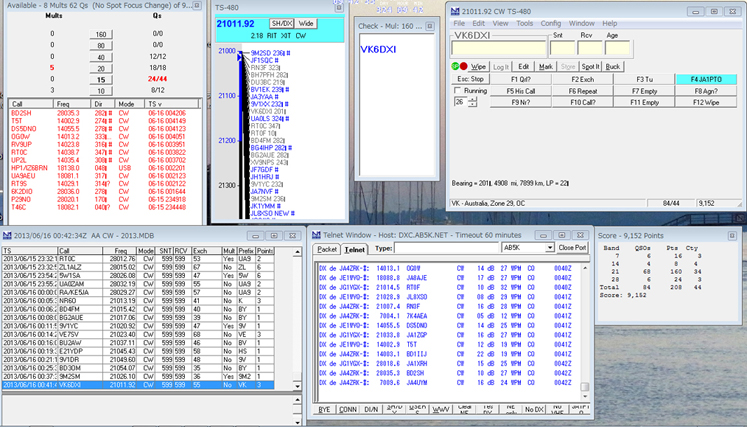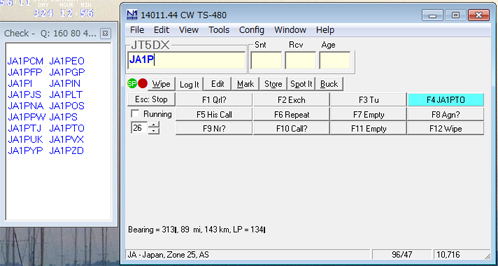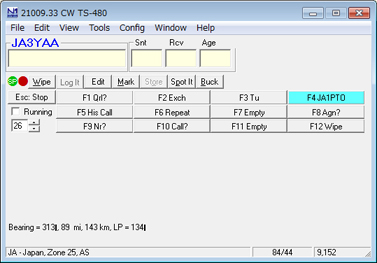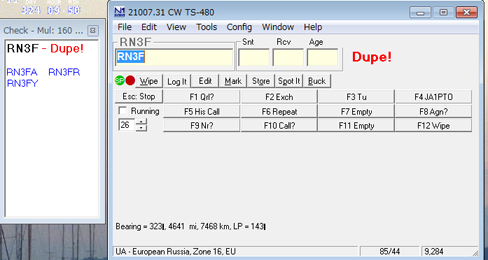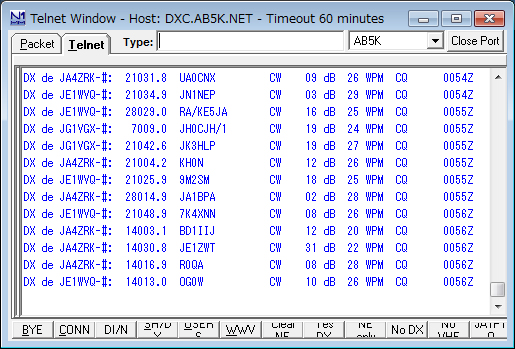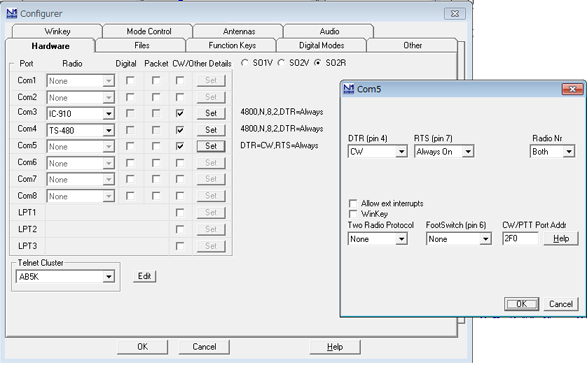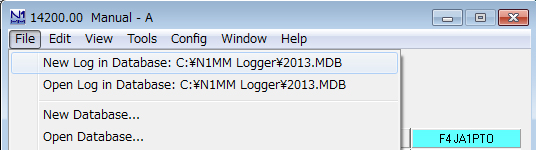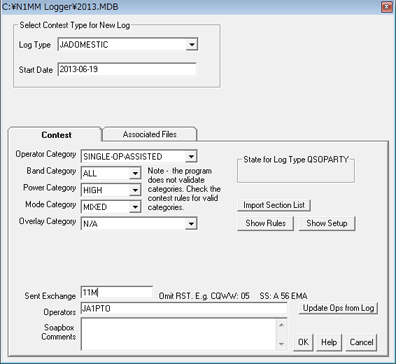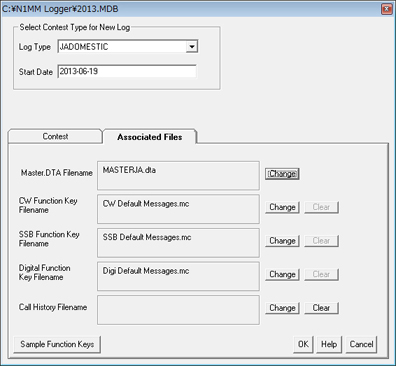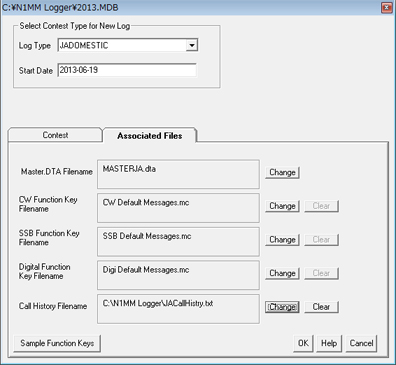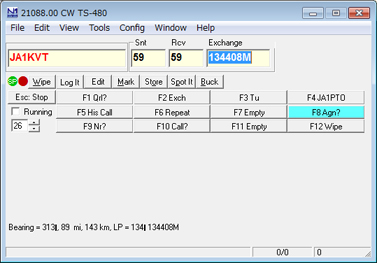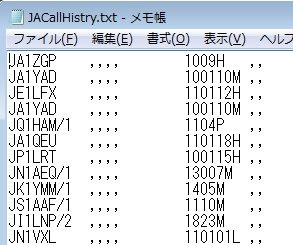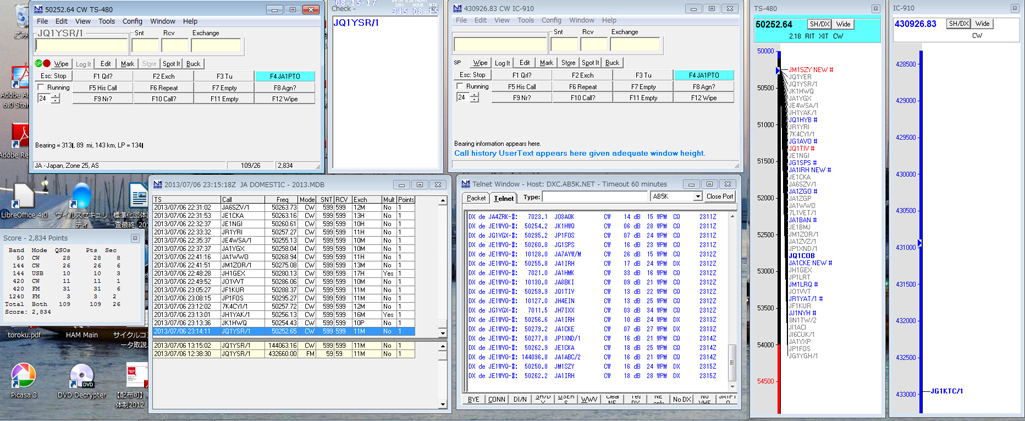2013/6/16
Contest using N1MM Logger
Upper
windows from lest to right, Available Window where how many spotted
stations on each bands from AR Cluster, Band Map showing spotted
stations on active band, Check Window and Entry Window.
Lower windows from left to right are, Log Window, AR Cluster Window and Score Window.
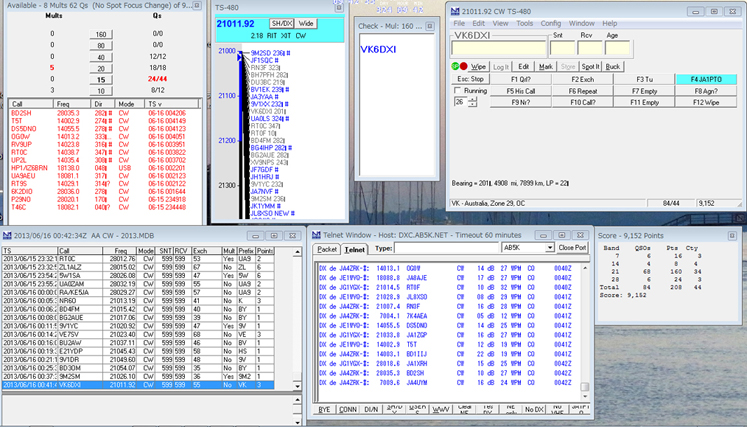
When
entering a callsign or part of callsign, candidate callsigns are
displayed on Check Window. Press enter key to transmit blue
highlighted text and move to next action. In this case, transmit my
callsign and move to receive number box. Sent and Rcv are filled
by 59 or 599 automatically. Pressing space bar also will move to
receive number box without transmitting anything.
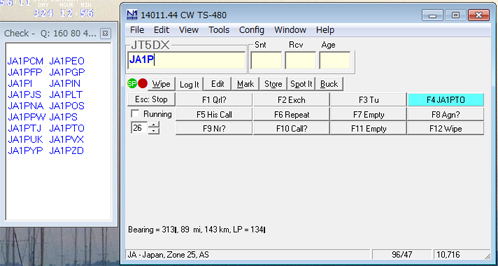
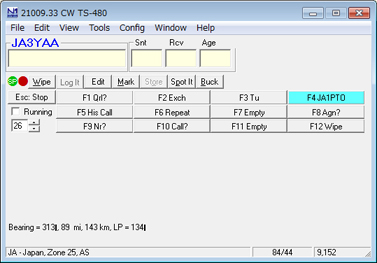
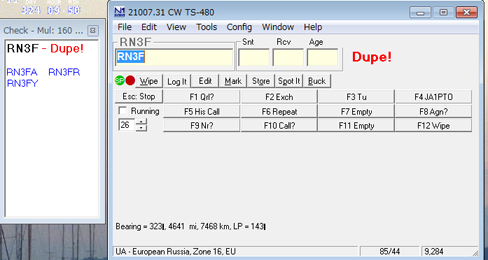
AR
Cluster
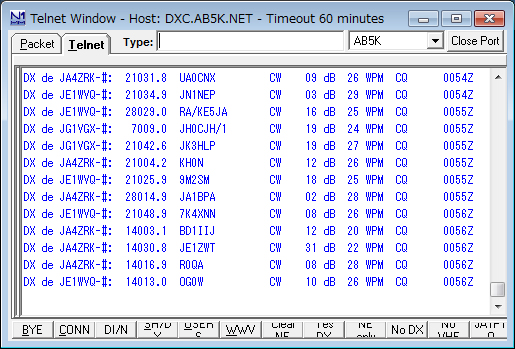
RIG interface
In
my case, IC-911D is connecting to COM3 and TS-480HX is connecting to
COM4. CW interface is connecting to COM5. I am using USB to
serial converter and connecting very simple RS-232C CW adapter.
My CW interface is described below.
http://www1.tmtv.ne.jp/~aoki/thrush/zlogif.htm
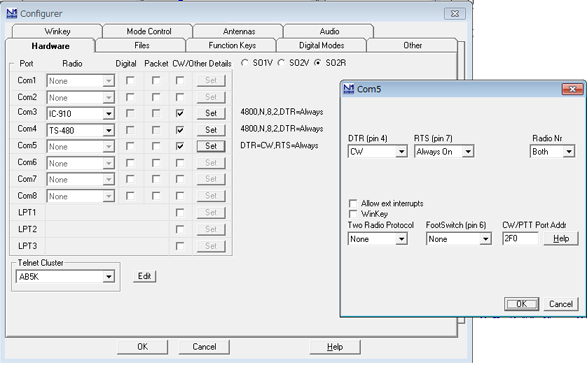
There are many configration files for DX contest but you can make your own files for local conest such as JA JARL contest.
Select New Log in Database.
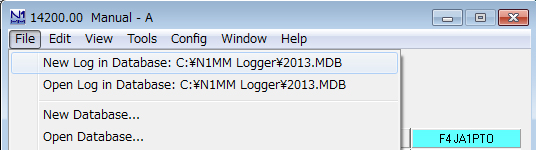
Select
JADOMESTIC in Log Type. Enter transmit number in Sent
Exchange. Select Master DTA Filena,e in Associate Files.
There no files for JARL contest so that you should build your own
by using zlog super check files or similar.
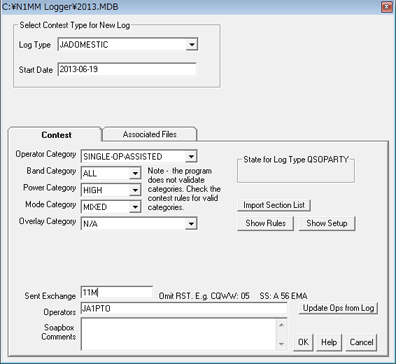
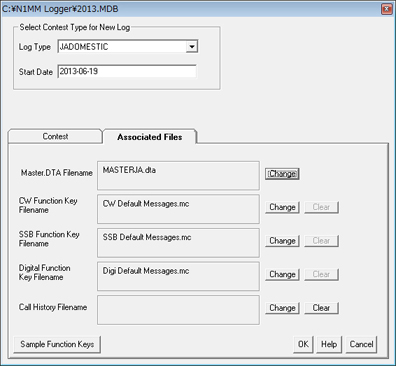
Ther are Maste.dta Editor fo make your own MASTERJA.dta.
http://www.dxatlas.com/MEdit/
Call Histry File
Database
that include last years contact information such as multi data, GL data
etc. N1MM automatically refer to this data so that you do not
need to fill every data.
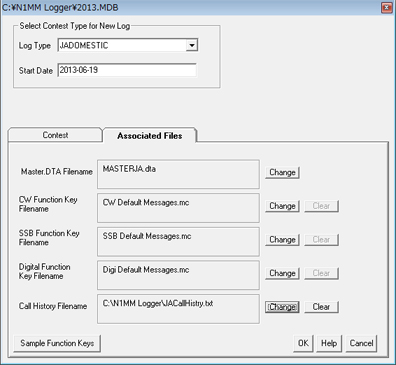
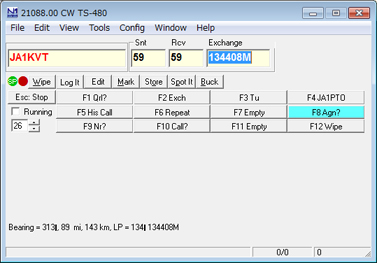
Call Histry File looks like this,
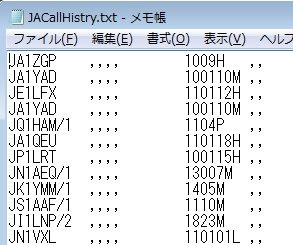
Call History File format is as below.
call sign, name, xx, xx, ARRL section, state, check
I
participated 6m & down contest using N1MM Logger. It is
as confortable as in the case of DX contest. I build Call History
file using last year and year befor 6m & down contest logs.
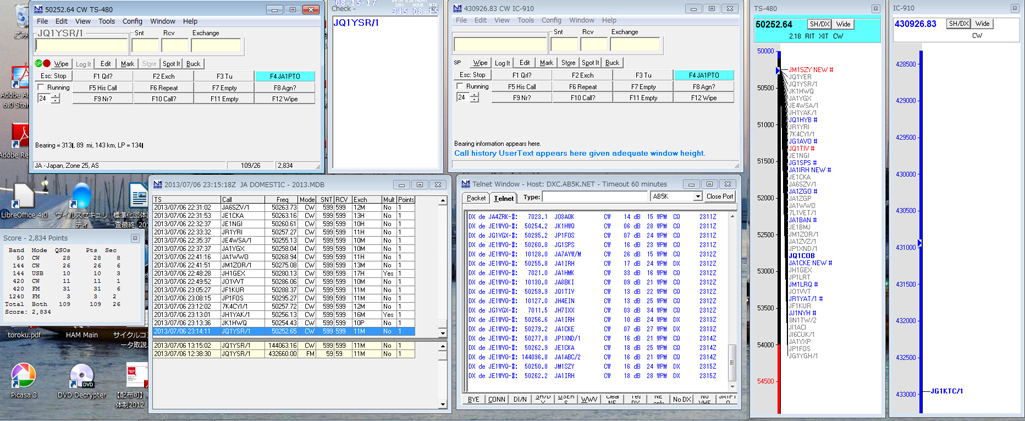
Related sites.
http://n1mm.hamdocs.com/tiki-index.php?page=Features
http://www.ab5k.net/ArcDocsVer6/UserManual/ArcUserManual.htm